ShopDreamUp AI ArtDreamUp
Deviation Actions
Description
Want to create awesome pictures with Photoshop? Space backgrounds have go to be one of the easiest things to create using Adobe Photoshop. Here is the basics of how I create mine. I use Photoshop 6.0, but this tutorial will also work with later versions.
- The first thing I did was just created a blank document and filled it all with black.
- Then go to filters>noise>add noise to create a background of stars. You can use either uniform or guassian, as both work, but you will get different results from each. I recommend adding anywhere between 5-25%. I also check the monochromatic box to keep my stars white.
- Go to image>adjustments>brightness and contrast. Lower the brightness and up the contrast until your happy.
- Create a new layer and fill it with black.
- Choose a foreground colour (a nice mid blue usually works well), using black as the background colour, and go to filter>renders>difference cloud. Do this several times until you get some nice looking interstellar clouds.
- Change the layer mode to "screen" and lower the opacity.
- Now you repeat! Create a new layer, colour it black, and choose a new foreground colour (such as a dusky pink).
- Make a suitable difference cloud, change to screen mode, and lower the opacity.
- The first thing I did was just created a blank document and filled it all with black.
- Then go to filters>noise>add noise to create a background of stars. You can use either uniform or guassian, as both work, but you will get different results from each. I recommend adding anywhere between 5-25%. I also check the monochromatic box to keep my stars white.
- Go to image>adjustments>brightness and contrast. Lower the brightness and up the contrast until your happy.
- Create a new layer and fill it with black.
- Choose a foreground colour (a nice mid blue usually works well), using black as the background colour, and go to filter>renders>difference cloud. Do this several times until you get some nice looking interstellar clouds.
- Change the layer mode to "screen" and lower the opacity.
- Now you repeat! Create a new layer, colour it black, and choose a new foreground colour (such as a dusky pink).
- Make a suitable difference cloud, change to screen mode, and lower the opacity.
Image size
567x425px 108.02 KB
© 2006 - 2024 Sheona
Comments15
Join the community to add your comment. Already a deviant? Log In
Are you familiar with GIMP? Because it almost works for me there - only that the "difference cloud(s)" becomes white, and not the foreground colour i chose...
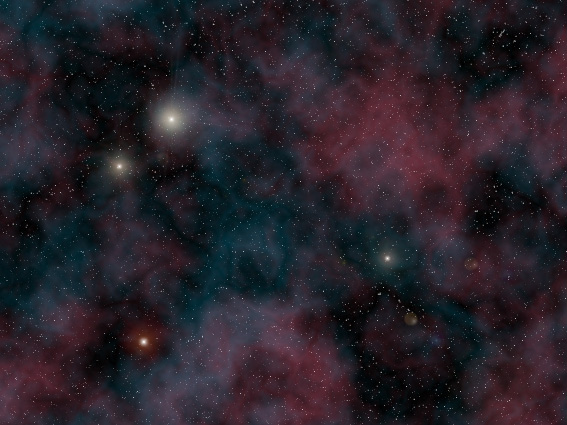


































![Nebula Cloud [ Blender Picture ]](https://images-wixmp-ed30a86b8c4ca887773594c2.wixmp.com/f/79caaee2-f50f-4822-8326-c8708605c6b8/dcs2c0p-bd6e4739-a038-4b88-87b8-4c3b711ab3e1.jpg/v1/crop/w_184)

